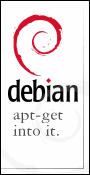Very simple. Just type the following command to add a new user with a default home directory:
$ useradd -m username
To change the password of the new user, type:
$ passwd username
Done.
- Details
- Category: Post
- Hits: 2142
For some reasons I can't explain, I had to make some little modifications in the source code of the downloaded libraries. Here are the steps I followed:
- Following the recommendations at: https://stackoverflow.com/questions/48701475/qt-creator-adding-mqtt-library, I executed the following commands:
-
git clone git://code.qt.io/qt/qtmqtt.git
-
qmake
make
make install
-
- When I typed the "make" command, some errors appeared (I need to clarify that I entirely installed QT creator and other packets from Debian official repositories (apt-get). The first issue was that I did not have installed packages qtbase5-private-dev and libqt5websockets5-dev (maybe I needed to install qtdeclarative5-dev).
- This solved the dependencies issues, but compilation errors like this remained: qmqtttopicfilter.cpp:206:26: error: no match for ‘operator==’ (operand types are ‘QString’ and ‘QLatin1Char’)
|| d->filter == QLatin1Char('#') - Following the same recommendations, I opened the qtmqtt.pro file with my QT and made the following modifications at the qmqtttopicfilter.cpp file:
- || d->filter == QLatin1Char('#') --------------------> || d->filter[0] == QLatin1Char('#')
- if (level != QLatin1Char('+') && level != topicLevels.at(i)) --------------------------> if (level[0] != QLatin1Char('+') && level != topicLevels.at(i))
- Voilà.. the problem is fixed and now it can be compiled. Then I tested the result with the subscriptions example.
- Details
- Category: Post
- Hits: 4662
- (Examples with eth0)
- Examples of network configuration files.
- In /etc/network/interfaces
- With DHCP
#The primary network interface
allow-hotplug eth0
iface eth0 inet dhcp
- With static IP
iface eth0 inet static
address <IP ADDRESS>
netmask <SUBNET MASK>
network <NETWORK ADDRESS>
broadcast <BROADCAST ADDRESS>
gateway <GATEWAY ADDRESS>
- DNS servers. In /etc/resolv.conf
- Adding default address to local route table. Enter: sudo route add default gw <GATEWAY ADDRESS>
- Restart eth0
- ifdown eth0
- ifup eth0
- Details
- Category: Post
- Hits: 2157
Embedding fonts in a PDF file (useful for compatibility with IEEE). Command: ps2pdf -dCompatibilityLevel=1.4 -dPDFSETTINGS=/prepress <IN>.ps <OUT>.pdf
- Details
- Category: Post
- Hits: 2148
Page 1 of 2