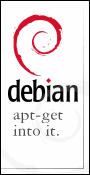See: https://wiki.debian.org/BluetoothUser/a2dp
- Details
- Category: Post
- Hits: 19643
Many of the articles I pretend to post here are simply notes and/or links with solutions to frequent problems I have while using my computers or other stuff. This is one case:
The way to reset the administration password (from: https://docs.joomla.org/How_do_you_recover_or_reset_your_admin_password%3F) is summarized in the following steps:
- Enter the MySql account
- Enter the associated database
- Enter the _users table
- Modify field Password by string d2064d358136996bd22421584a7cb33e:trd7TvKHx6dMeoMmBVxYmg0vuXEA4199
- Save changes by clicking Go button (at the bottom of the page).
- That's it! The password is changed to "secret" (without quotation marks).
- (Do not forget to change the password).
- Details
- Category: Post
- Hits: 27230
I'm currently migrating my html-based personal web page to Joomla!
I'm still learning, so.. :)
- Details
- Category: Post
- Hits: 13674
Page 2 of 2